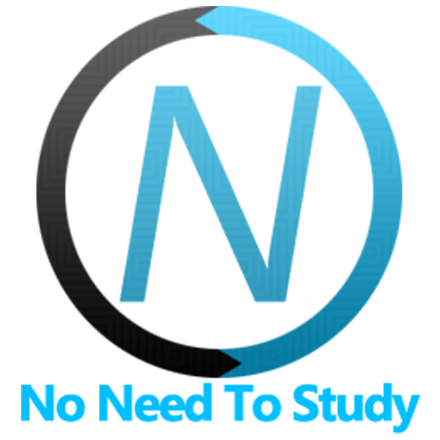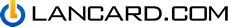Migration from Framework7 v6 to v7
In this article we will walk through most of the breaking changes to check what needs to be done to migrate your app from Framework7 v6 to Framework7 v7.
You can also check the full changelog here
Package
Core version has new package structure, it is now uses pure ES module structure so you may need to tweak your imports to match package exports.
So if you have something like this in v6:
import Framework7 from 'framework7'
import Searchbar from 'framework7/components/searchbar/searchbar.js'
import 'framework7/framework7.css'
import 'framework7/components/searchbar/searchbar.css'it should be changed to:
import Framework7 from 'framework7'
import Searchbar from 'framework7/components/searchbar'
import 'framework7/css'
import 'framework7/components/searchbar/css'
Dark Mode
Dark "theme" term has been renamed to dark "mode" in v7:
theme-darkCSS class added to elements (or to<html>element) to make layout dark has been renamed to justdarkautoDarkThemeapp parameter has been renamed toautoDarkModedarkThemeChangeapp event has been renamed todarkModeChangeapp.darkThemeapp boolean prop has been renamed toapp.darkModeapp.enableAutoDarkTheme()method has been renamed toapp.enableAutoDarkMode()methodapp.disableAutoDarkTheme()method has been renamed toapp.disableAutoDarkMode()method- in React, Vue and Svelte components
themeDarkprop has been renamed todarkprop
Calendar
Calendar component has updated design and Moth/Year/Time pickers are now opened in popovers. So make sure it doesn't break your design if you did some CSS/JS tweaks there
Picker
Picker component has been reworked to use CSS Scroll Snap API for smoother experience. So make sure it doesn't break your design if you did some CSS/JS tweaks there
Swiper v8
Framework7 v7 comes with all new Swiper version 8 which has a lot of new features and bunch of API changes since Swiper v6 (that was in Framework7 v6).
It is recommended to check Swiper update guides on what is new:
Photo Browser
Photo Browser by default now uses Swiper's CSS mode on iOS and Android devices, so make sure it still works properly for you